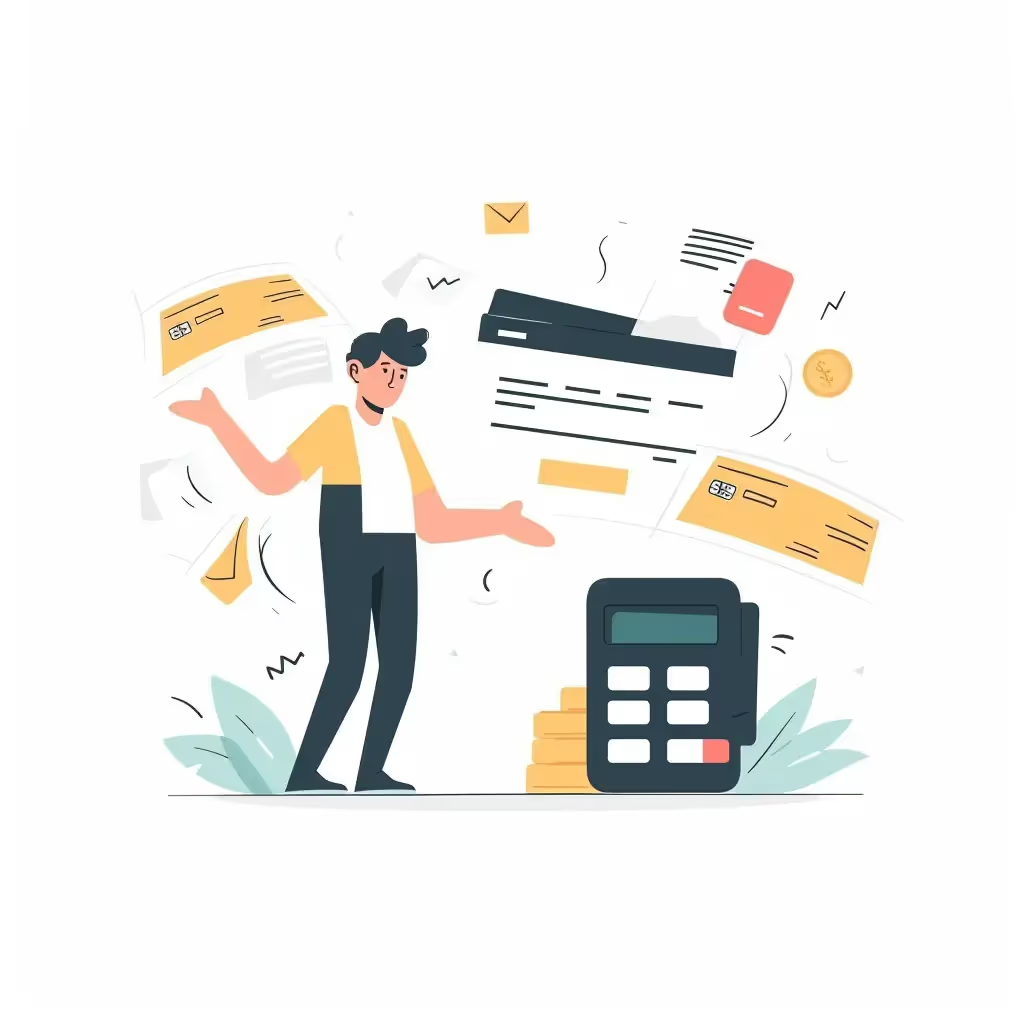
Managing expenses effectively is crucial for the financial health of any organization. Whether you're a small business, a large corporation, or an individual managing personal finances, tracking where your money goes is essential. Traditional methods like Excel spreadsheets or paper logs can be time-consuming and prone to errors. This is where expense management software comes in, offering a more efficient, accurate, and streamlined way to handle expenses.
What is Expense Management Software?
Expense management software is a digital tool designed to automate and streamline the process of recording, tracking, and managing expenses. This software helps businesses and individuals maintain accurate financial records, generate detailed reports, and ensure compliance with financial policies and regulations.
Brief History and Evolution
The evolution of expense management software began with simple digital spreadsheets and basic accounting tools. As technology advanced, so did the capabilities of these tools. Today’s expense management software incorporates sophisticated features such as automated data entry, real-time analytics, and mobile access, making it an indispensable tool for modern financial management.
Tracking Expenses
One of the primary functions of expense management software is tracking expenses. This process involves capturing details of every transaction, categorizing expenses, and maintaining a real-time record of all financial activities. Users can input expenses manually, or the software can automatically import data from bank accounts and credit cards.
Generating Reports
Expense management software allows users to generate various types of reports, such as monthly, quarterly, and annual expense reports. These reports provide insights into spending patterns, highlight areas where costs can be reduced, and aid in financial planning.
Receipt Management
Managing receipts is often a hassle, but expense management software simplifies this with a Receipt Scanner and its Optical Character Recognition (OCR) technology. OCR can scan and digitize paper receipts, storing them securely in the cloud for easy retrieval. This feature ensures that all receipts are organized and accessible for future reference or audits.
Budgeting and Forecasting
Effective budgeting and forecasting are essential for financial planning. Expense management software helps users set up budgets, monitor expenses against these budgets, and forecast future spending based on historical data. This functionality ensures better control over finances and helps in making informed financial decisions.
Approval Workflows and Reimbursements
The software allows users to submit expenses for approval, which can then be reviewed and authorized by designated managers. This automated process reduces delays and ensures that all expenses are properly vetted before reimbursement. This facilitates timely and accurate reimbursements by directly linking approved expenses to payroll systems or issuing payments through integrated financial platforms.
Policy Compliance
Ensuring compliance with company policies and regulatory requirements is a critical aspect of financial management. Expense management software can automatically enforce policy rules, flag non-compliant expenses, and maintain an audit trail. This helps businesses avoid penalties and ensures adherence to financial regulations.
Cloud-Based vs. On-Premise Solutions
Expense management software comes in two main types: cloud-based and on-premise solutions. Cloud-based software is hosted online and can be accessed from anywhere, offering flexibility and scalability. On-premise solutions are installed locally on a company's servers, providing more control and customization options but requiring more maintenance.
Mobile Apps vs. Desktop Applications
Modern expense management software often includes mobile apps in addition to desktop applications. Mobile apps allow users to track expenses, capture receipts, and manage budgets on the go, while desktop applications offer more comprehensive features and a larger interface for detailed financial management.
Industry-Specific Solutions
Some expense management software is tailored to specific industries, offering features designed to meet the unique needs of those sectors. For example, software for travel-intensive businesses might include advanced travel expense tracking and integration with travel booking systems.
As we've explored the basics of what expense management software is and its core functionalities, our next blog post will delve into the key features that make this software indispensable for businesses and individuals alike. Stay tuned to learn more about how these features can transform your financial management practices.