
Updated February 2026
Choosing expense software isn’t just about ticking feature boxes - it’s about finding the right fit for your team’s workflow, budget, and goals.
This guide compares ExpenseMonkey with other top platforms across features like receipt scanning, mobile access, and accounting integrations.
Use it to identify the solution that offers the best balance of usability, automation, and cost-efficiency.

Expensify is a well-known expense management platform with features like SmartScan receipt capture, approval workflows, and corporate card integration. It suits scaling teams but introduces complexity in setup and pricing tiers.
ExpenseMonkey delivers similar automation - unlimited receipt scanning and AI categorization - with a cleaner interface and a flat, affordable structure.
Zoho Expense integrates tightly with other Zoho tools, offering expense tracking, mileage logging, and policy rules as part of a full business suite. It’s appealing for Zoho users but can feel bulky if you just need simple receipt tracking.
ExpenseMonkey focuses solely on streamlined expense management with AI-powered categorization and no suite overhead.
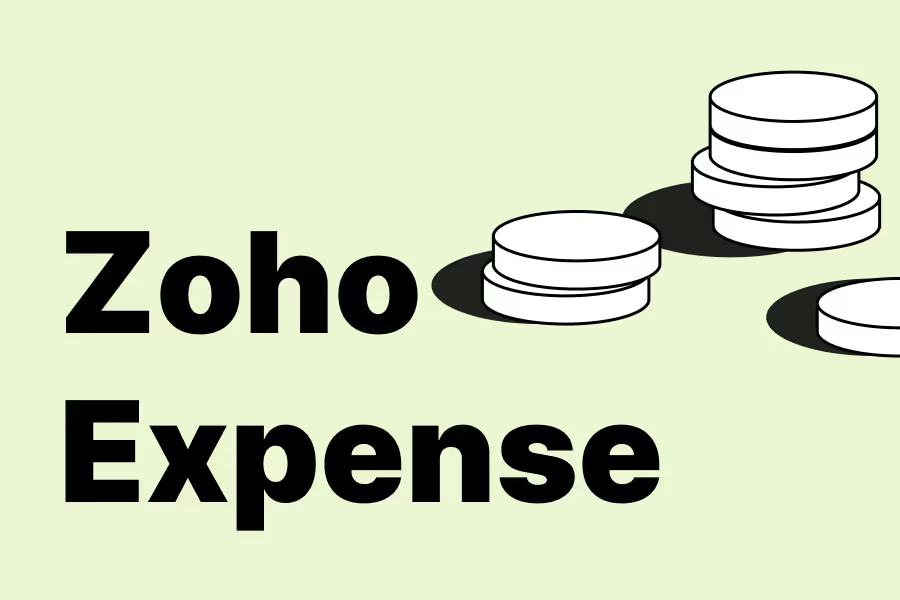

Shoeboxed specializes in organizing paper receipts through scan-by-mail and image capture, ideal for archiving and tax records. It excels at compliance but lacks real-time tracking and automation features.
ExpenseMonkey is built for fast-moving teams - offering instant in-app receipt capture, auto-categorization, and expense approval in minutes.
Rydoo supports multi-currency teams and offers advanced compliance tools, corporate card tracking, and real-time policy enforcement. It’s suited for large companies with international workflows but can be overengineered for leaner teams.
ExpenseMonkey simplifies things: smart receipt scanning, team approvals, and integrations, all without per-user billing complexity.
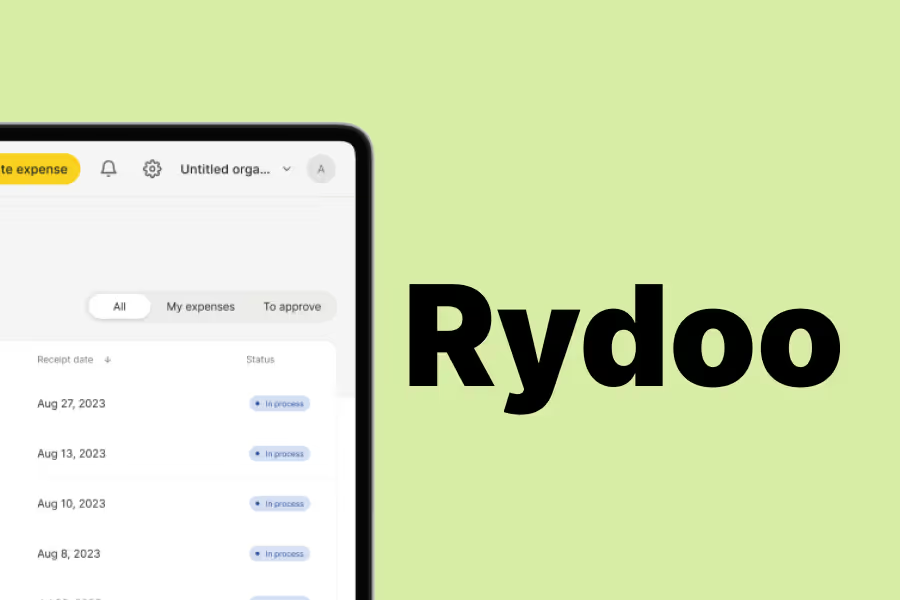

QuickBooks includes basic expense tracking as part of its accounting platform, making it easy to match receipts with financial reports. While convenient, its expense features lack AI automation and deeper controls.
ExpenseMonkey fills the gap with advanced scanning, approval flows, and smart categorization - fully integrated with QuickBooks.
The fastest method is using an app with receipt scanning and automatic categorization. ExpenseMonkey lets you snap, sort, and sync your expenses in seconds - no spreadsheets or paper needed.
Yes. ExpenseMonkey supports out-of-pocket expenses, personal cards, and mileage. Submit anything, not just charges tied to corporate cards.
Setup time differs across platforms. Some tools are ready to use almost instantly, while others require more configuration such as category mapping, workflows, or integrations.
From the table above:
Under 5 minutes: ExpenseMonkey — quick signup and minimal setup required
Around 30–60 minutes: Expensify, Rydoo, QuickBooks — typically involve more configuration or user approvals
Over 60 minutes: Zoho Expense — often requires additional setup steps
Over 2 hours: Shoeboxed — depends on document processing and account setup.
If fast onboarding is a top priority, consider solutions that allow teams to scan receipts and submit expenses immediately without IT involvement.
Approval workflows can be one-click simple or highly configurable. Consider how many reviewers you need and whether rules should differ by department, category, or spend limit.
Yes. ExpenseMonkey works on iOS, Android, and on the web, so you can track expenses anywhere - ideal for teams on the move.
Spreadsheets rely on manual input and version control. Expense tools give better visibility, prevent duplicates, and keep accounting compliant as a business grows.
Automate expense reports, stay audit-ready, and keep your books accurate — without the admin hassle.