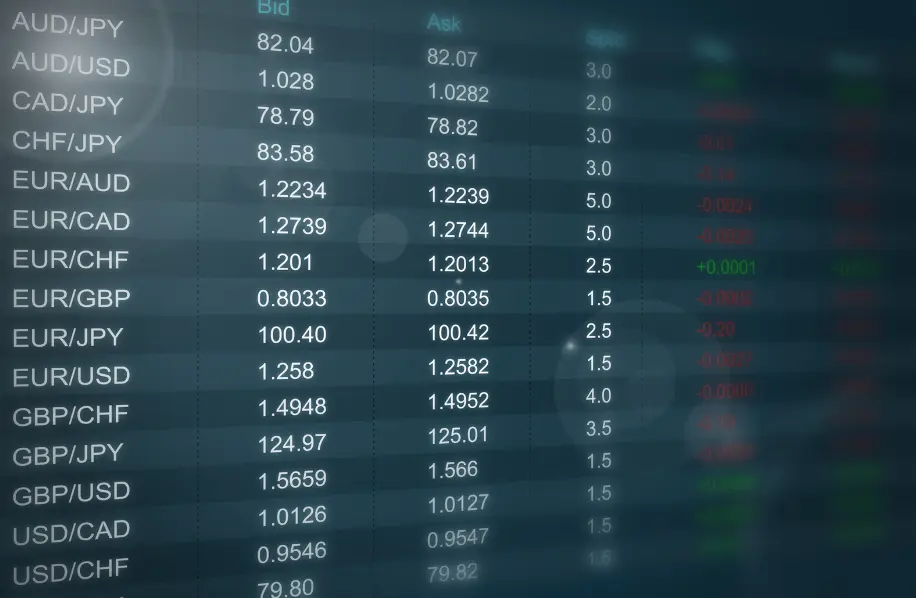
We Handle All Major Currencies
From USD to EUR, GBP to ZAR — ExpenseMonkey automatically recognizes the original currency on every receipt or invoice. No setup required.
Always Converted at the Right Rate
We apply accurate, up-to-date exchange rates based on the transaction date, so your expense values reflect the real cost — not yesterday’s guess.
One Base Currency for Your Books
All expenses are displayed and exported in your organization’s currency, ensuring your reports and accounting tools stay clean, consistent, and audit-ready.
No matter where your team spends — Paris, New York, or Cape Town — ExpenseMonkey automatically detects the currency and converts it using the day’s exchange rate.
Your expenses always make sense, wherever they come from.


Combined with ExpenseMonkey’s accounting integrations, forwarding a receipt is all it takes.
Your email triggers the entire workflow — data extraction, categorization, approval, and sync to your accounting tool — all in seconds.
No steps to remember. Just one send button, and your expenses flow seamlessly from inbox to books. Expense tracking has never been this invisible — or this fast.
We use trusted daily exchange rate sources to convert every transaction based on the date of the expense, not when it’s uploaded.
That means your reports reflect the real value of each purchase — helping you stay audit-ready and compliant without any manual updates.
%20(4).webp)
ExpenseMonkey’s Email-to-Expense feature lets you create expenses automatically by forwarding receipts or invoices to your unique ExpenseMonkey email address. Our AI extracts key data — vendor, date, amount, tax, and category — and creates a fully categorized expense, ready to approve or sync to your accounting tool.
To start using the Email-to-Expense feature, go to Settings → Integrations → Email to Expense inside your ExpenseMonkey account. You’ll find your unique forwarding email address there.
Simply forward any receipt or invoice to that address — ExpenseMonkey will automatically extract the data, categorize it, and create an expense for you.
Need more help? Check out our step-by-step guide here:
👉 Email-to-Expense Feature – Help Article
Yes. Every expense created through Email-to-Expense can go through your standard approval flow. When a receipt is forwarded, ExpenseMonkey automatically extracts and drafts the expense. You or a manager can review, edit, approve, or reject it before it syncs to your accounting tool.
This gives you the same control you’d have with manually created expenses — but with a fraction of the effort.
Absolutely. ExpenseMonkey can process PDF attachments, image files (JPG, PNG), or even receipts embedded directly within an email. Our AI detects and extracts the right information, even from multi-page or foreign-currency invoices.
Yes. ExpenseMonkey automatically detects the currency on each emailed receipt or invoice and converts it into your account’s base currency using the latest exchange rates.
This makes international purchases, travel expenses, or global suppliers easy to manage — no manual conversions or rounding errors needed.
Yes. All forwarded emails and attachments are processed using bank-grade encryption. ExpenseMonkey never shares or stores your data outside your account, ensuring that receipts, financial data, and attachments remain private and secure.
Your inbox just became your expense assistant