
Real-Time Xero Sync
Connect your Xero account in under 1 minute. Your chart of accounts syncs instantly — no uploads, no delays.
Made to Be Loved
A clean, modern interface your team will actually enjoy using. Built for Xero users — no training, no confusion.
AI-Powered Accuracy
Our AI tags each expense using your Xero accounts. Fewer errors, cleaner data, and less work for your accountant.
Instantly sync expenses, categories, and tax rates between ExpenseMonkey and Xero — with zero manual effort.
Approved expenses flow directly into your Xero, fully categorized and ready to reconcile. From a client taxi ride to a complex SaaS invoice, our AI understands the context and ensures everything ends up exactly where it belongs.


Import your chart of accounts and tax rates directly from Xero, then choose which categories should be visible to your team when booking expenses.
Use your existing chart of accounts or cost categories
Map vendor types to your preferred internal codes
Keep tax, team, and project reporting aligned across tools
ExpenseMonkey’s AI doesn’t just guess — it learns your Xero setup. We auto-categorize receipts using your imported chart of accounts, so your finance team always gets clean, structured data.
Whether it’s travel, software, or marketing, every line item ends up exactly where it should. That means faster closing, fewer errors, and happier accountants.
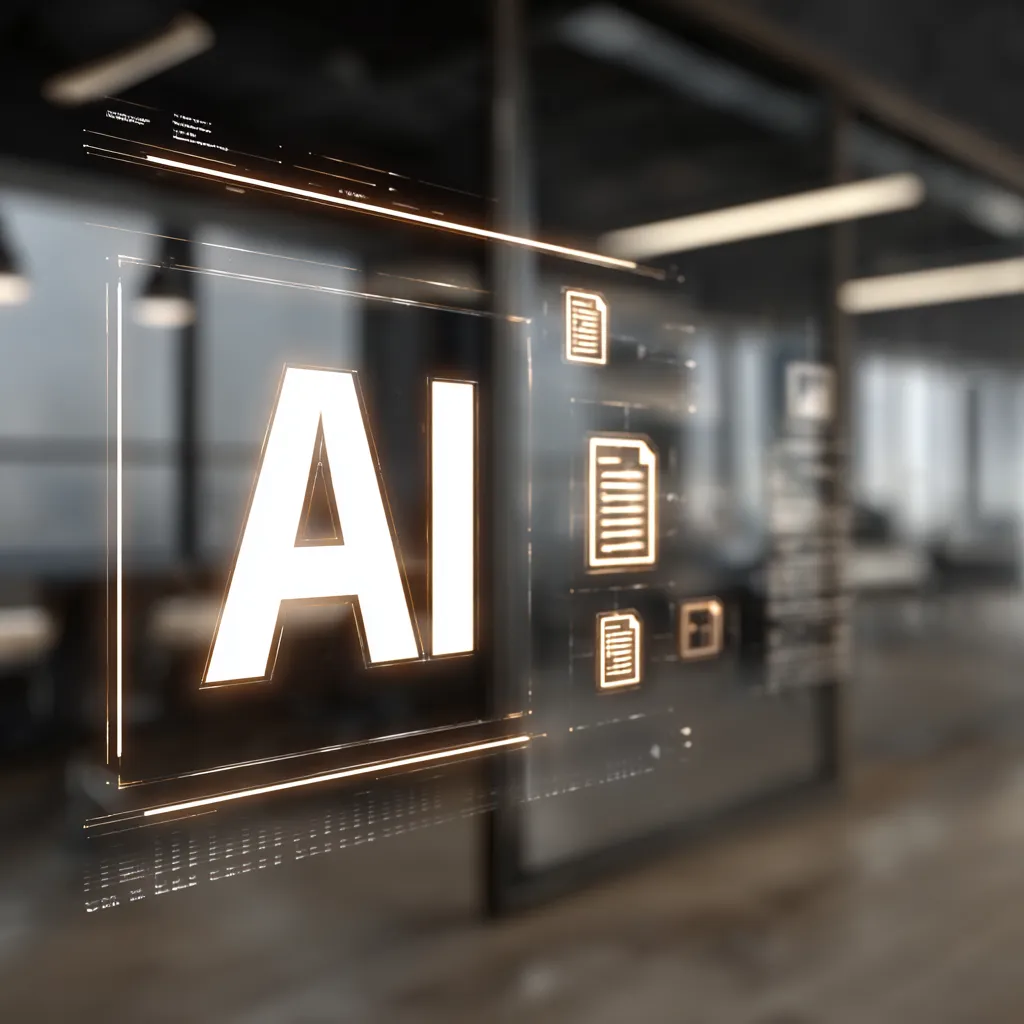
You can connect your Xero account in just a few clicks. ExpenseMonkey pulls in your chart of accounts and pushes categorized expenses back to Xero — fully automated.
Need help setting it up? Visit our Help Center for step-by-step instructions.
Yes! ExpenseMonkey syncs directly with your Xero chart of accounts, so your categories stay consistent and compliant.
During setup, ExpenseMonkey will pull in your existing accounts. You’ll have the chance to map them and choose which ones should be visible to your team when booking expenses.
Only the workspace owner, admin, or users with the accountant role can set up the Xero integration.Team members with the Member role do not have access to accounting integration settings.
Accounting integrations (incl. Xero) are available in our Pro plan. If you're trialing ExpenseMonkey, reach out to our team and we’ll gladly enable access for testing.
Syncing happens in near real-time. Only approved expenses are sent to Xero, where you or your accountant can find them under the Bills section, ready to be booked.
Yes. You decide which accounts or categories are visible when your team submits expenses. That way, they only see what’s relevant — and your books stay clean.
Automate your expense tracking — and keep your books clean without the back and forth.